Once I had the ability to have my kindle highlights automatically integrated into my note taking app, I realized I could draw upon a vast library of ideas in my writing. Having access to that much information was like fuel for my writing, but I quickly ran into a problem. I started to struggle to cite my sources. Sometimes, I could not say for sure, how I knew something.
My dad was an electrical engineer, and he had a habit of stating opinions with such confidence they came across as facts. Eventually my mom got wise and started asking him, "How do you know that?" I learned at an early age, know how you know something.
My sister had told me about a bibliography application called Zotero she and her post doc friends liked. I found out it had a plugin for Chrome that would "suck up" all the information from a book and be able to spit the information back out in a wide range of bibliography standards. The great thing about Zotero is that it could handle all kinds of sources, from books, to websites, to videos, to academic papers.
What's more, I found a plugin that would let me export a books information into a markdown file. This proved to be perfect for Obsidian. I created a "Library" folder to hold this information, and I could link the highlights file Readwise created to the books source and author data.
Now, with a few keystrokes, I could enter a footnote, linking an idea to the source when writing. The system quickly became a virtuous cycle for me. I could read, capture highlights, and then with a few clicks of a mouse make sure I had the sources captured in ways I could make reference to when I needed to sit down and write. I didn't have to "look anything up." it was all at my finger tips.
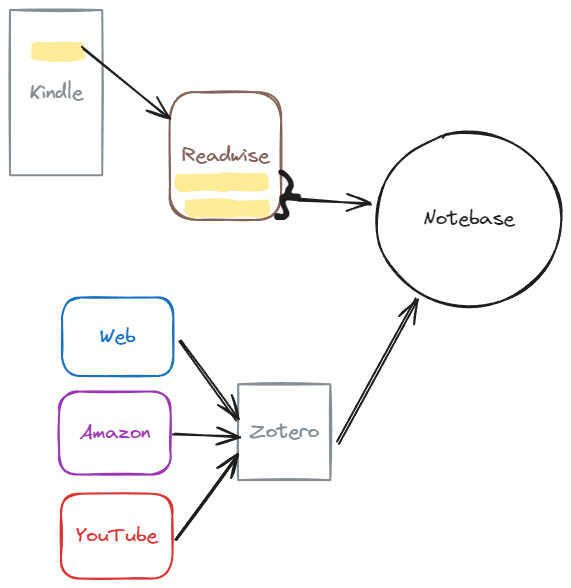
The Elements of Working with Ideas
Eventually, I integrated Lumen's system into Forte. Tiago Forte was focused productivity. This is probably why Projects and Areas are his first two groups. It seems to me, that in the way he envisioned his system, Resources are little more than collections of past work you intend to reuse. And trust me, that's a good resources.
But I believed Lumen's "insight engine", as I had come to think of it, merited time and energy as well. The easiest way to plug his concepts into the PARA was system was through the resources.
How it all Hooks together.
With Readwise injecting highlights into my notebase automatically, and Zotero exporting bibliography data into the same system, all that was left was to tie the two together with my own thoughts and to start linking ideas.
Therefore, I created a note template, called a ZUnique Note, that had the following properties.
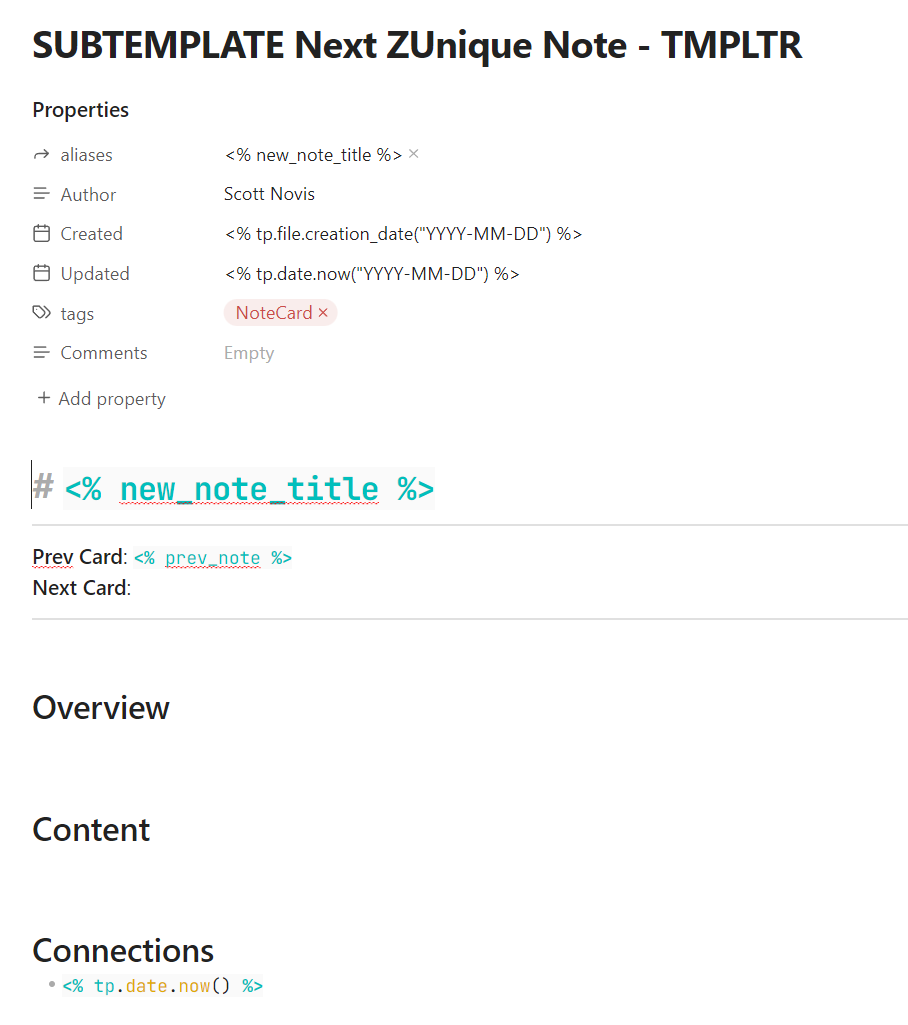
This template had:
- Frontmatter - with fields that I could use with Dataview to describe the file and its contents.
- An easy to read title in H1 format.
- Simple navigation
- Prev Card - linked to the previous note in the train
- Next Card - linked to the next note in the train.
- Overview - and executive summary
- Contents - the contents of the note
- Connections - for cross references or other links.
In practice, most of the "cross references" end up in the Contents or Overview of the note. But this created a standard note template for me. And with the power of Templater, I could make it automate most of the linking as well as putting in the frontmatter data.
The most used macro in my Templater library is, Next Note in Chain - TMPLTR. It appends a new note to the thought train so I can keep going.
StartCards, BranchCards, and DefinitionCards
A branch card or a definition card is exactly the same as a regular notecard, but with the Tag changed from NoteCard to the correct type. In theory, you could pull a Dataview report that would find every StartCard in my notebase and you would find yourself with a list of every thread. I have never done this, and I don't use the system that way, but... it is possible.
The BranchCards are kind of a throw back to Lumen (he was big into noticing when one idea branched off another), but the DefinitionCard, is useful because the more I use the system, the more I find certain terms or ideas get used over and over again. Creating a definition card for a term like say, Confirmation Bias, creates a node of sorts where I can dig deeper, find more sources, and look and see just how many ideas depend upon that one core idea.
Summary
While this might sound abstract, in practice, this system had made me ridiculously productive because every new article, every SOP, everything I do begins in Obsidian. It becomes easy to reference ideas, or open supporting documentation when it is already embedded in my system. More than that, as I process new content, I now have a framework to filter, integrate, and validate (or refute) what I am reading.
Moreover, I can use this system to begin to find ways to put into practice the new concepts I am learning. Learning how to work with knowledge has always been the driving force behind creating a personal knowledge management system. Next, we'll look at a specific example.




