WNW Using the Area Note
How do I actually use my Area Note? This blog post shares some of the techniques I use to get the most out of focusing using my second brain to help manage the many roles I play in my life

So how do I actually use Area notes? Some examples are very simple. For example, I put my cars and vehicles in their own Area Notes. I think of them as "Owner of X." They are a great place to store all that random information like VIN number, license plate, tire pressure, And answers to random questions like "Who's your service manager?" as the car dealership for service.
Even if you take your car to a mechanic, creating a PeopleCard, or just saving a name and contact in the contact when you most need it has been very effective for me.
But some cards are substantial. Recently, the Area that has demanded the most of my attention is EO President.
As EO President, or any board position, you will quickly discover there are a range of tools (mostly web based) you are going to want access to. A few include:
- The Board Tracker (Google Sheet)
- The Annual Budget
- Critical data spreadsheet (google again)
- The Chapter Calendar (google sheet)
Plus I find it useful to have links to resources like the Branding guidelines, and the values.
I also, use my Areas to hold meeting notes. I will create a branch, for say "Board Meetings", and then link them together in a chain.
Travel Goes Here
The single most useful template for me has been my Travel Template. When I have to take a trip of any kind, I have two ways of thinking about it. I am traveling for a project, or I am traveling for a role.
You can do what ever you want, I don't over think it. I just create a new travel note, in the folder that seems to make sense at the time.
For example, going to the Global Leadership Conference in Singapore is a major trip, almost a project in itself.
So I created a Travel note, last October, and started to aggregate all the critical information I need for this trip. I researched flights, hotels, and the myriad of activities (is everything in Singapore pay per play?)
And, a close friend and I are tacking on some extra days to visit Bali.
This is not your Southwest flight to LA and back in a day kind of excursion.
Dataview Ties it all Together
But, now that you know about Dataview, the reason I don't stress about where I put my travel note is that I have a special note at the top level of my vault called "Travel Plans.". This note has a special bit of code, that pulls all notes with the Tag "TravelCard" from every folder except 4 Archives. Basically, I can find my current trip plans at a glance.
The code looks like this:
```dataview
TABLE file.folder, LeaveOn, Comments as "Discoverable" FROM #TravelCard AND -"4 Archives" AND -"templates"
SORT LeaveOn ASC
I will point out one special thing. If you put a special word and append two colons to it, you make it an inline field. All the properties in the front matter of your note can be retrieved by Dataview. But sometimes, you want to mark special data inside the note. This is where you use inline fields.
In my Travel Template, I use LeaveOn:: to mark the date when I expect to go on my trip. Using an inline field allows me to retrieve this information in my Travel note.
It looks like this:
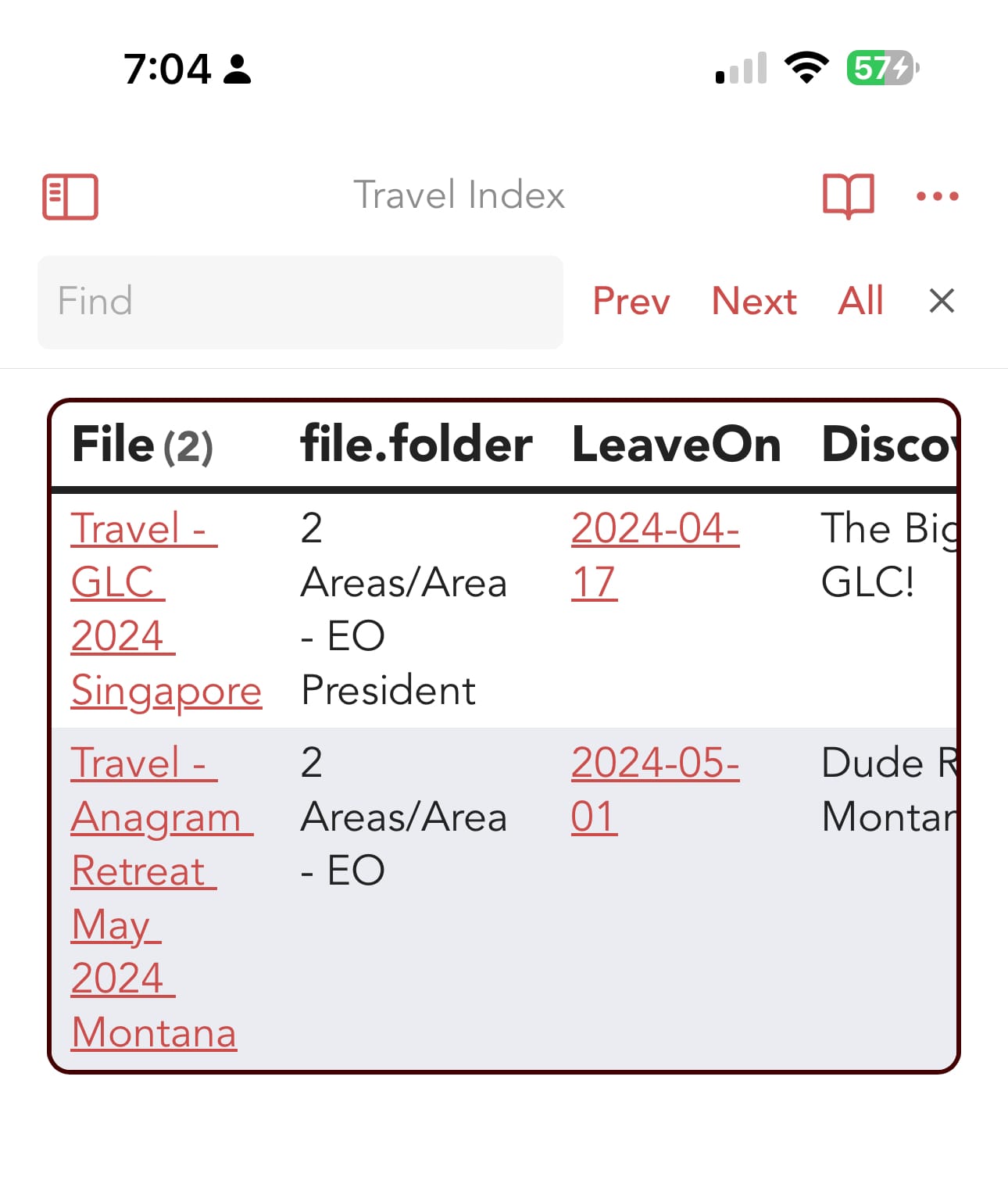
This list is pretty short, but there are times when I can see half a dozen trips listed.
In fact, looking at this list reminds me that there are two trips I have planned coming up that I need to start planning and capturing information for. One would go in my family folder, and one would go into the HOG Ride Captain folder (I own a Harley Road Glide special - it has more miles on it than my care. Love me some wind therapy.)
Expectation Agreements
One other thing I use for my area sections is collecting what I call Expectation Agreements. When managing and leading people, I have learned over the years it is worthwhile to periodically check in with people and make sure you are both on the same page.
Sticking with my theme of focusing on EO President, one of the most critical jobs is asssembling a board for your year. When managing volunteers, I made the effort to talk to each and every member of my board and ask them:
- "What are you expectations for your year in this role?"
- "How can I support you?"
There are more questions, but that is the gist of it. I wanted to capture, as clearly and concisely as possible what to expect from them, and know what is expected of me.
Writing is Thinking
One reason I do so much writing is that writing things down identifies gaps. It shows me the holes in my thinking. And when I write it, I am able to express it more clearly and concisely.
In my experience people ramble, because they are not so much communication as discovering what they think, and I am just there to bear witness to the process. Out of kindness, I have learned to ramble to myself, in writing, and get clear about what I'm trying to do and why.
I believe most people appreciate this approach. At least compared to how I used to do it.
Also, being ADD, I tend to tangent. A lot. Using these tools helps me get the tangent out and create clearer expressions of what I want to communicate. I can see it. Then, I can share it.
What does this have to do with being EO President? One of my jobs is to have a vision for my year, and be able to share it in a way that makes sense to the organization members.
Try it, you may find that if you take a few minutes to capture your expectations, for someone, or something in writing, you may find yourself better able express your ideas with other people. I'm curious to know if it works for you as well as it has worked for me.
Linking Project Notes
I will say more about this in a future article, but I want to point out, that I rely heavily on Obsidian's back linking when I'm creating connected notes. I mentioned that if I have a special project that affects an area, I will make a link to that project in my area note. But, I can also make a link in the project back to the Area.
The key is you only need one link. Obsidian tracks which files link to which files, can you can easily navigate to documents which link to the document you are viewing.
I am not perfect at this, but I find when I use it, I'm always glad I did. Creating these kinds of links is simple. The style is called WikiLinks and you start with two open brackets:
[[star typing the name of the note to link]]
Obsidian will then start auto suggesting notes, including the aliases for any notes. It can look like this:
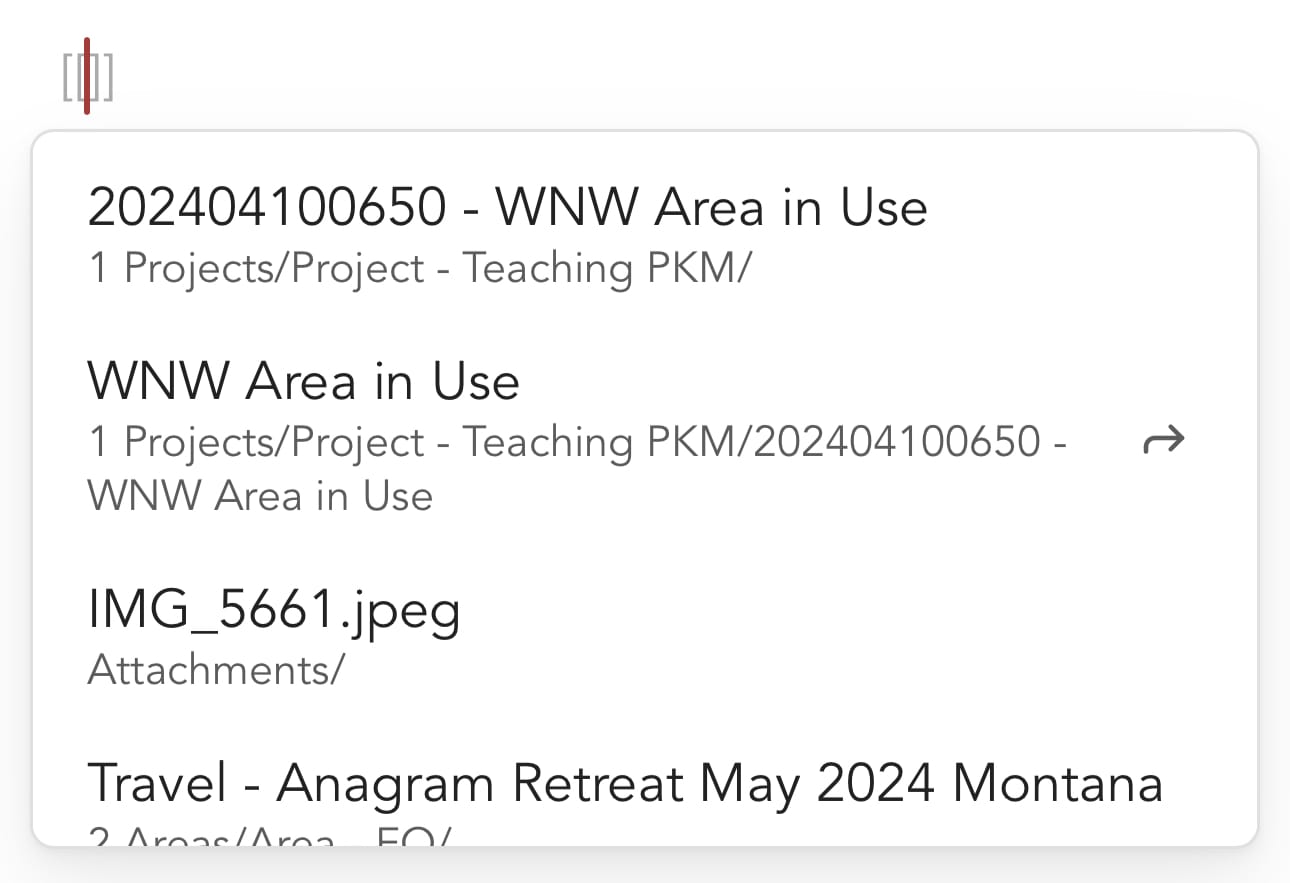
As you type in hints, it will refine its search. I'll cover this more in depth in a future article, but for now, just know that if you start linking your notes early, you will be creating future value for yourself.
Summary
Area folders are insanely valuable for me because they help me aggregate all kinds of esoteric information into one place, in the context where I need to think about it. The kinds of data I pull together can be:
- Travel plans
- PeopleCards
- Expectation Agreements
- Web Resources
- Meeting Notes
- Even my own thoughts
Those are just a few of the ways I use Area notes and I hope it gives you some ideas. Again, you don't need to do everything I do, or even most of what I do. Just start simple. Make a note for a role that is important to you, and start sticking stuff in there you don't want to forget and let your system grow from there.
It worked for me. I have confidence it will help you too.