WNW Areas and Files
While we explore Areas, what do you do with your files? Things you don't want to stick into your note application? Well, PARA is a methodology, not a specific tool. It's how you think about organization.
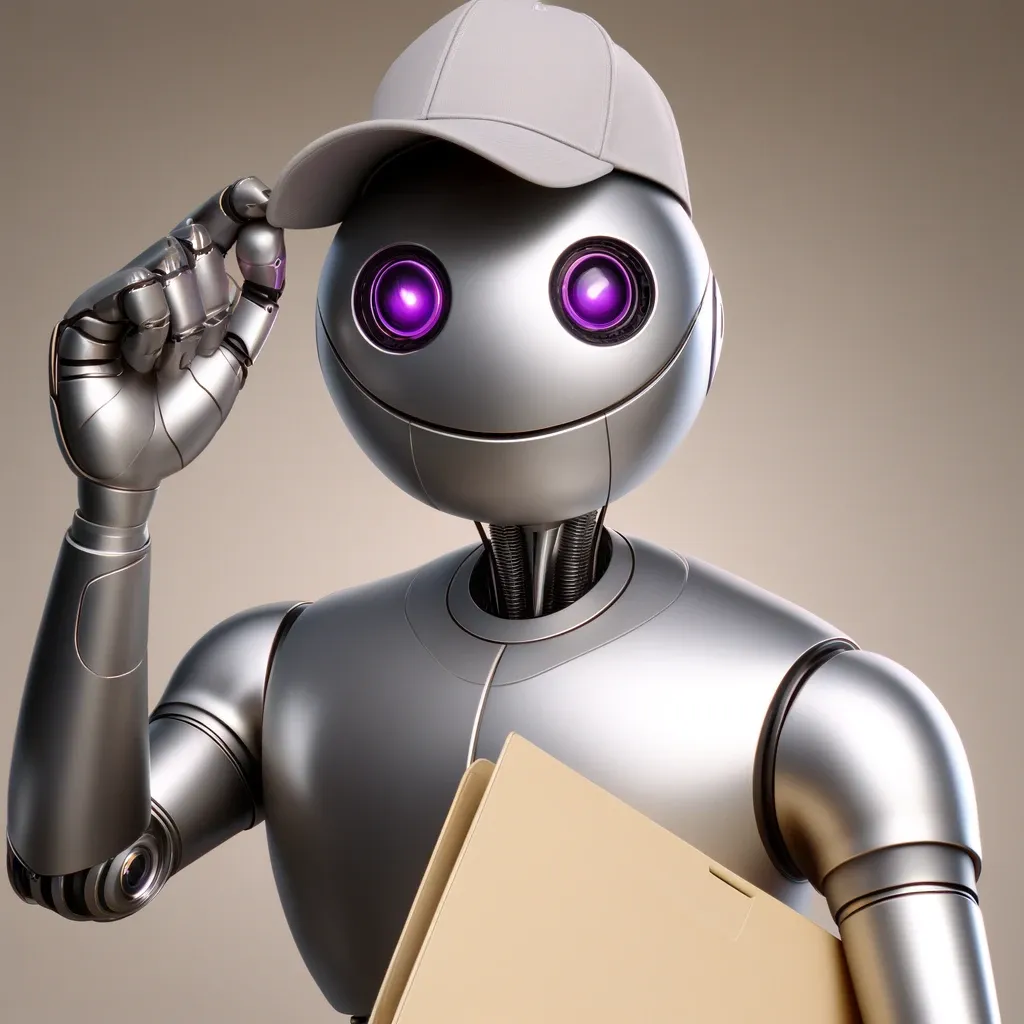
When we look at Areas (and even projects), it is easy to focus on your notes app. Which, for me is Obsidian.
However, now would be a good time to take a Quick Look at how WNW really is a methodology, not a single tool.
It is very common when I have to deal with a "role" that I have more than notes. I will often get files, PDF's, or documents in MS Word format.
While most modern note apps (Obsidian, Notion, Evernote), can handle images and PDF's, almost none of them will store working documents like DOCX files, or XLSX files in a useful way. They can't display them, and they don't know how to let you edit them.
This is why I pair my notebase up with a quality cloud file management application. I can't say I have tried them all, but here's a brief run down of services:
Cloud Drives
- DropBox - the grand daddy of them all in IMO. They were the first one to really solve the "synchronization problem." You put a file in a folder and it just magically appeared on every other machine you had installed drop box on.
- Google Drive - Comes with part of G-suite.
- iCloud - if you own Apple anything, you can't get away from this.
- OneDrive - Microsofts late, but excellent entry into the space.
Those are the ones I have experience with and they represent some of the biggest tech companies in the world, Apple, Google, Microsoft. There are others like box.com, and sync.com but I haven't tried them.
How to Pick a Cloud Drive
When picking a cloud drive there are several things I'm looking for.
- Is it available across all my systems? (MacOS, Windows, iOS, Android - sorry I don't care much about Linux)
- Does it provide enough storage? (1-2T is plenty).
- Is it fast updating? I want to be able to drop a photo into a folder on my phone, turn around to my computer and see the file show up as soon as I open the folder.
- Can I make local copy on demand, sometimes I don't want the whole library, just specific files.
- Does it integrate well with my desktop environment (MacBook, Windows Tower)?
For my tastes, I have found OneDrive to be the best solution. My Windows 365 subscription includes it, and MS has somehow managed to be startlingly platform agnostic. They want their apps to be full featured and work great everywhere. This seems to be in sharp contrast to the battle between Apple and Google (G-Suite for iOS is missing many features and is really a tragedy of a product in my mind.)
Dropbox has weird restrictions and has become obsessed with selling me other apps I don't need. Google Drive is... IMO does not have great desktop integration. And lastly, iCloud is slow, I mean really painfully slow. It is not clear when they update or push files around - seems to work well on Apple devices but not so great on Windows.
PARA for real folders.
Once you select your shared cloud drive of choice, I create the same folder structure on my cloud drive as I do in my notebase. That's right: Here's what my OneDrive looks like:
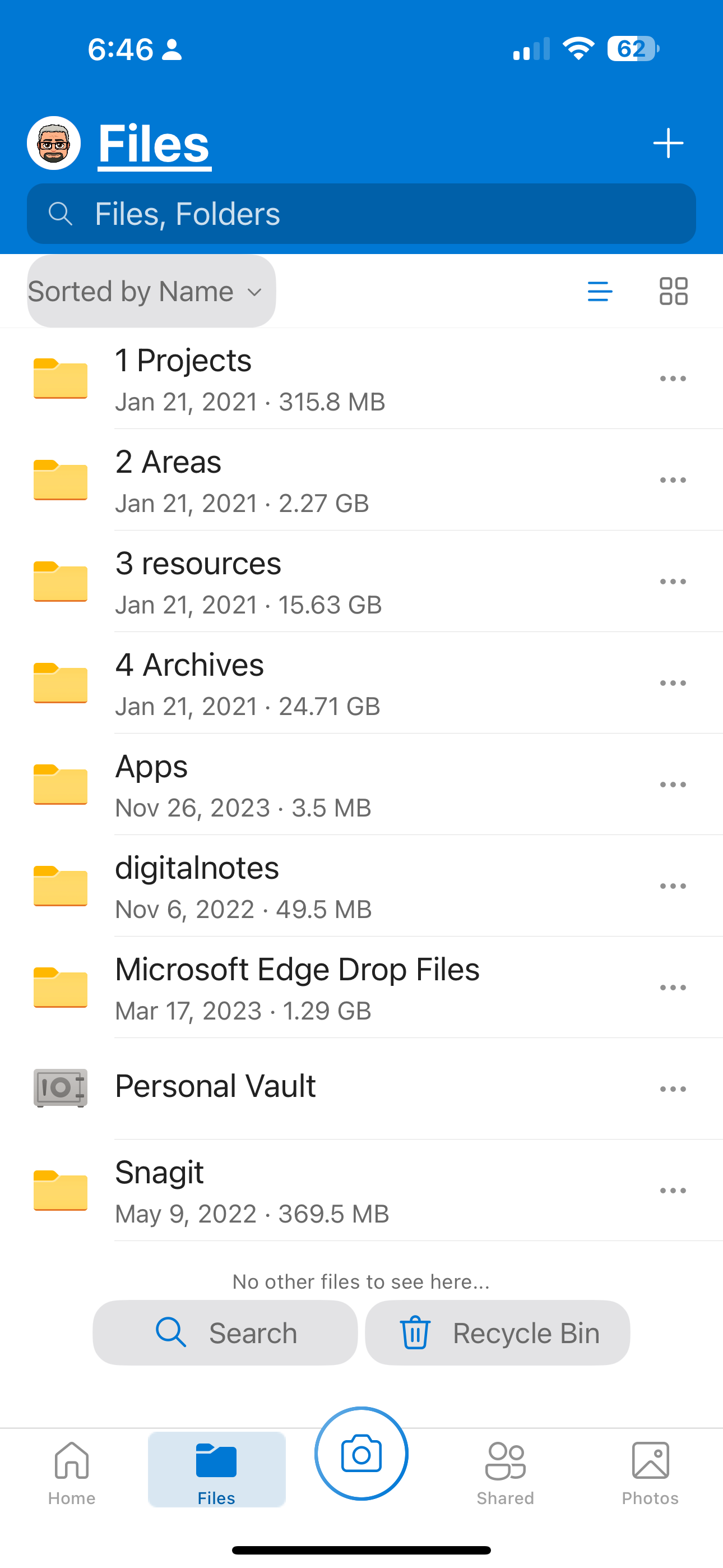
Yes there some extra folders - notice how some apps force you to store files by application type? Damn software engineers. (I do my best to move those files into their proper location when it matters, otherwise I just don't stress about it.)
But the main four are still present
- Projects
- Areas
- Resrouces
- Archives
And inside, each of those folders, I make a sub-folder that has the exact same name as the folder for my Projects, Areas, and Resources.
For example:
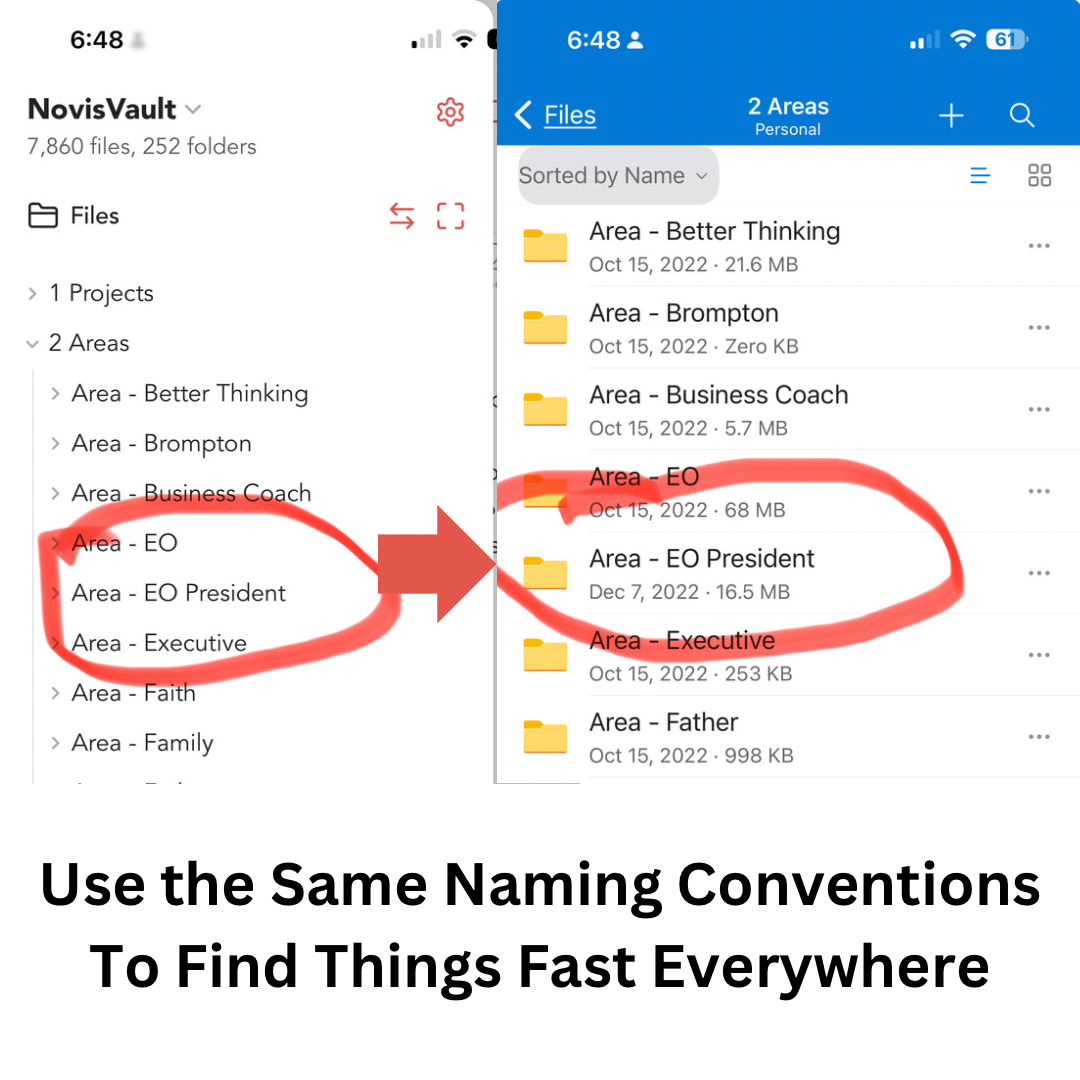
As much as possible, I try to use the same naming convention for every folder everywhere.
This makes it much easier to know where to look when I'm trying to find, lets call them working documents.
For example, when I requested copies of the budget from the last three years for my chapter, I got two excel sheets, and a google sheet.
The excel sheets went into OneDrive. Where di the google sheet go? Two places.
- I put a link to it in my EO President Home Note under resources.
- I have PARA set up on my google drive, and I have a folder called Area - EO President on G-drive and I put a shortcut to the sheet there.
So I have two ways to get to the google sheet.
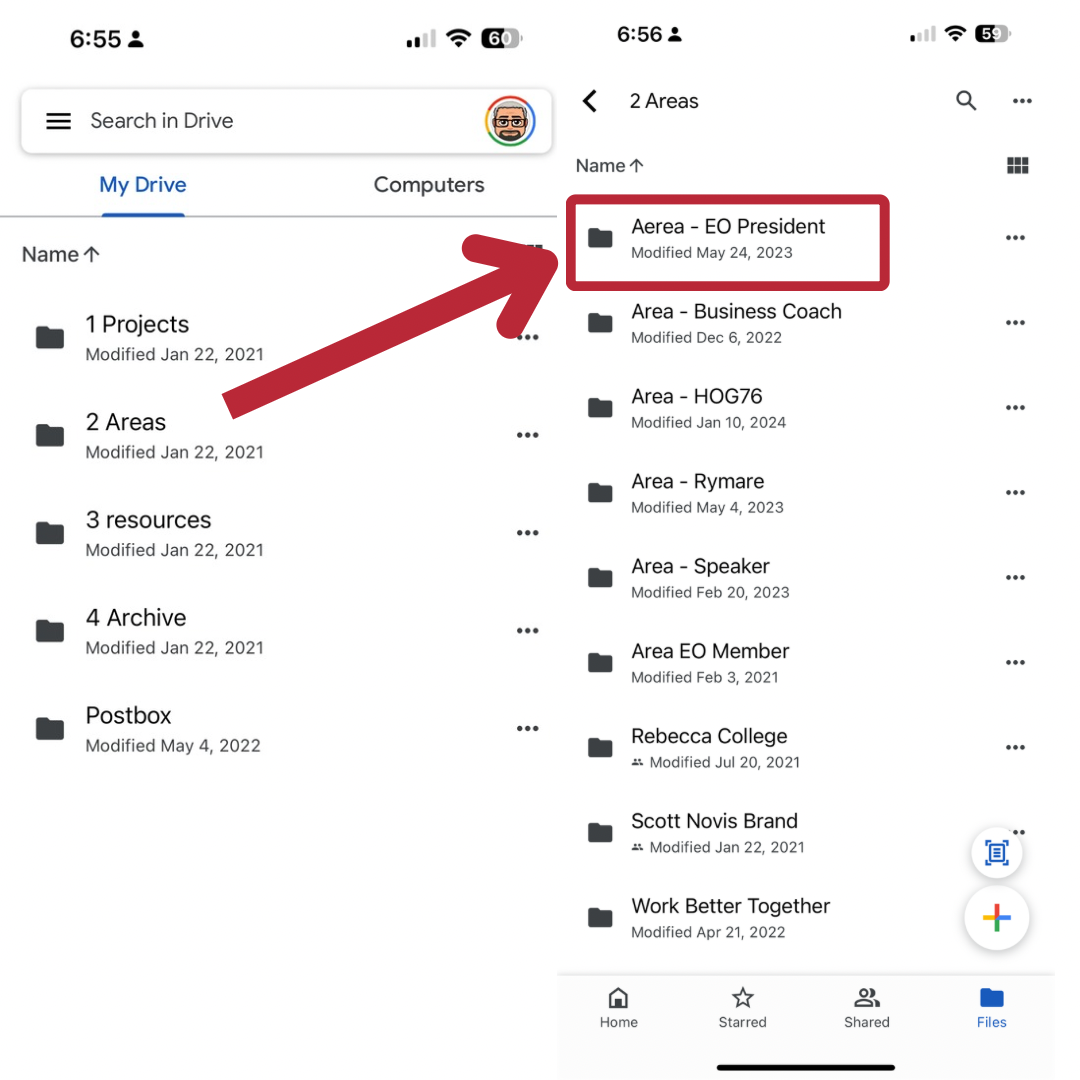
What about duplicate files?
What about duplicate files? Seriously. What is the problem? I think most of that comes from the days when file storage was very limited. But when you have a Terabyte of storage, unless you are installing video games or HD movies, that is an insanely large amount of data.
What's more, having a local copy helps you create a snapshot in time. What did your logo look like the day you made the presentation. In practice, it is rarely only one piece of information that meaningfully changes. Once you change a logo, usually a whole bunch of other stuff changes too. (colors, fonts, tag lines.)
In my experience it is best to assemble all the assets you need in one work place so you can recreate the work as easily and effortlessly as possible.
A Real Story
Back in the day when I worked at Rainbow Studios, we archived all of our game code. We spent a lot of money on expensive redundant network attached hard drives to archive this stuff. When THQ ultimately sold off those assets in a bankruptcy, Nordic - the buyer discovered the code was essentially worthless.
Why? Because they did not preserve the environment in which the code was deployed. What version of the compiler when with that project? What operating system did it run on? Which drivers? The code stripped from its context was essentially unusable. Nordic was only able to recover its investment because we when we completed projects we also physically took the machine the lead developer used to create a project and put it in storage.
Those "snapshots" of the working environment allowed Nordic to rebuild the games they had purchased.
It is my contention we are not so different. Our project work is more context dependent than we realize. The more context you save, the easier it is to go back in time and revive a long dormant project.
This is the best way I know how to get value from your Archives folder.
Are There Exceptions?
Yes. And there always will be.
I do not store video editing files in my cloud drive. I work with them locally. I will put a finished video (50MB mp4 file instead of 500MB) in my cloud drive. But I still try to keep to PARA on my local storage.
Summary
The main take away here is that PARA is a way of thinking about organizing all your work, regardless of where you do it. By using the same convention across all your devices, it makes it incredibly fast to find work.
Does it take extra steps? yes.
So why do it?
Because it makes jumping back into work, so much faster.
And, because things are named the same, through spaced repetition they are easier to recall. What's more, it means I can always start with my notebase and then work out. That makes my notes, the one place I start looking for information. It will lead me to all the other places.